FAQs
- How do I Enroll in eStatements for Loan Notices?
Consumers can enroll thru Norwood Bank Retail Online Banking. If you already are a online banking user, once logged in, click on the "Profile" tab found in the top right corner of the page. Once inside your profile, click "edit" on the right side of eStatements. example below.

After clicking "edit" beside the electronic statement category, select the radio button for “Loan Notices”. Sample below.
Click on the “electronic statements terms and conditions” Click that you have read and accepted the electronic statements terms and conditions and then click Save.
Click on the “electronic statements terms and conditions” Click that you have read and accepted the electronic statements terms and conditions and then click Save.
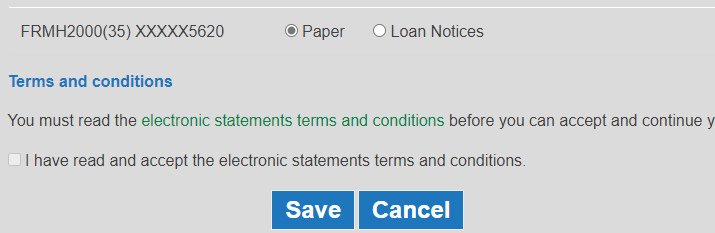
- Can Business Online Banking Customers enroll for loan eStatements?
Business Online Banking customers can receive electronic loan notices thru business online banking but must request them by calling Electronic Banking at 781-440-4260.
- Will I still receive my paper notices in the mail once I enroll?
No, once you have enrolled in electronic loan notices the USPS mailing will stop.
- How do I retrieve my electronic loan notice in online banking?
After logging into online banking, select your loan account on the homepage and then select the "Documents" tab, example below. The Document Search screen will then display, sample below. Make the following selections:
- Selection the “Document Type”.
- Enter a “Date Range”. This date must be after you have opted in for electronic bills. Notices you previously received in the mail will not display.
- Click on Submit and a list of electronic notices will display.
- Selection the “Document Type”.
- Enter a “Date Range”. This date must be after you have opted in for electronic bills. Notices you previously received in the mail will not display.
- Click on Submit and a list of electronic notices will display.
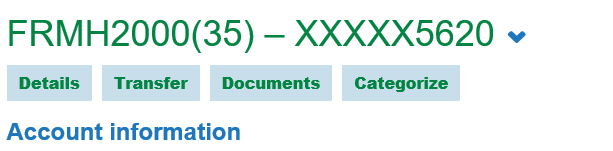

- When will I receive my first electronic loan notice?
You will receive an email when your loan notice is ready to be viewed. Usually loan notices are ready to be viewed approximately 15 days prior to the due date.
- How many loan notices will be available for viewing in online banking?
Once you have enrolled, you will have access to 2.8 years of notices going forward. Loan notices prior to enrollment in loan eStatement are not available.
For more questions on eStatements for loan notices, please call 781-440-4260.

.jpg)